Embracing Ergonomics and Efficiency in Modern Mobile Design
When it comes to mobile app design, certain patterns have been ingrained into our psyche. One of the most standard and well-accepted principles is the placement of the search bar at the top of the screen. This has been the rule of thumb for years — thanks to the principle of standardization. Users knew exactly where to look when they needed to search for something: the top of the screen. But as technology evolves, so must design.
Recently, mobile apps like Zomato have taken a bold step by rethinking this standard placement, shifting the search bar and icons closer to the bottom of the screen. At first glance, this may seem like a violation of established UX practices, but in reality, it represents a shift towards prioritizing ergonomics and efficiency in the modern mobile experience.
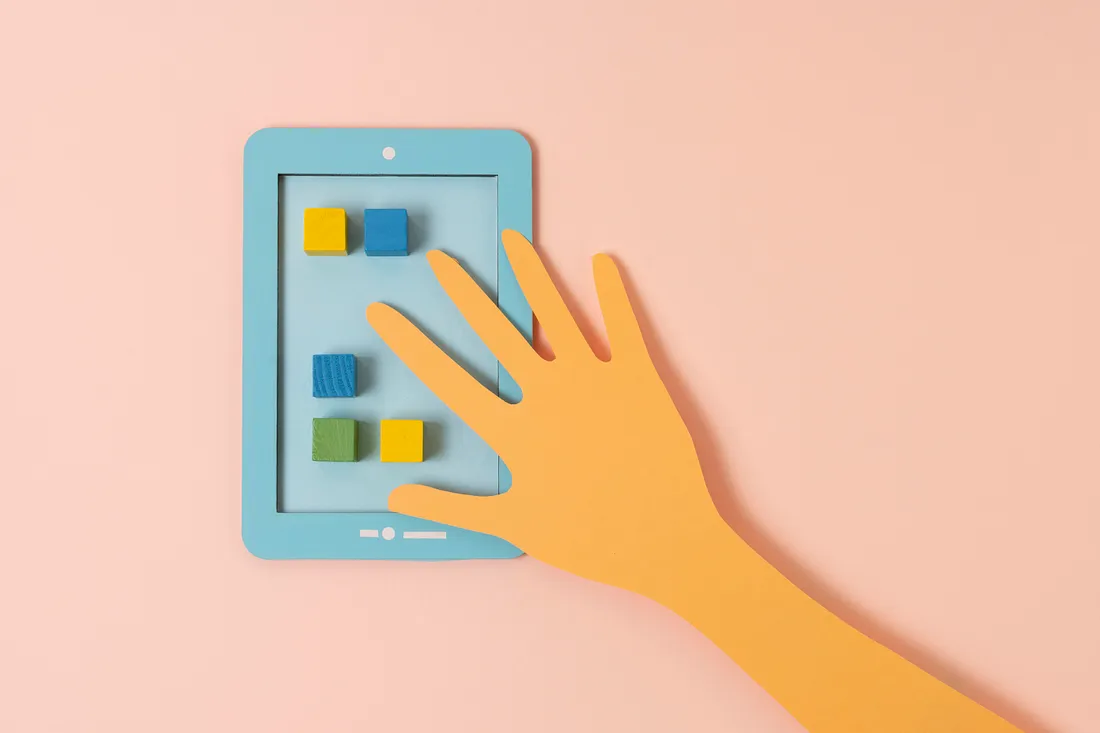
The Old Way: Standardization and Muscle Memory
For years, the principle of standardization has been a cornerstone of good design. This principle suggests that familiar patterns create predictability, which helps users navigate an interface with minimal cognitive effort. The search bar has been one such standardized element, typically located at the top of the screen. It’s easy to understand why: it’s visible, consistent, and users know to look for it there.
But while this placement may be ideal for smaller screens, as mobile devices have gotten larger, its efficiency has begun to wane. Today’s smartphones often exceed six inches in length, which means the top of the screen is less accessible for users holding the device with one hand. This is where the new era of mobile design begins to challenge old norms.

Ergonomics: Designing for the Thumb Zone
Enter the concept of the thumb zone, a design approach that considers the natural range of motion of a user’s thumb when they’re holding their phone. Research has shown that users typically navigate their phones with one hand, and most of that interaction happens in the lower half of the screen — where the thumb can easily reach. In fact, the top of the screen is considered a “hard-to-reach” zone, especially on larger devices.
Zomato’s recent redesign, which moved its search bar to the bottom of the screen, is a prime example of this thumb-friendly approach. By placing key interactive elements closer to where the thumb naturally rests, Zomato is not just breaking the mold — it’s adapting to how users are actually holding and using their phones. This placement allows for easier access, reduces strain, and makes the user experience more seamless.
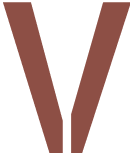
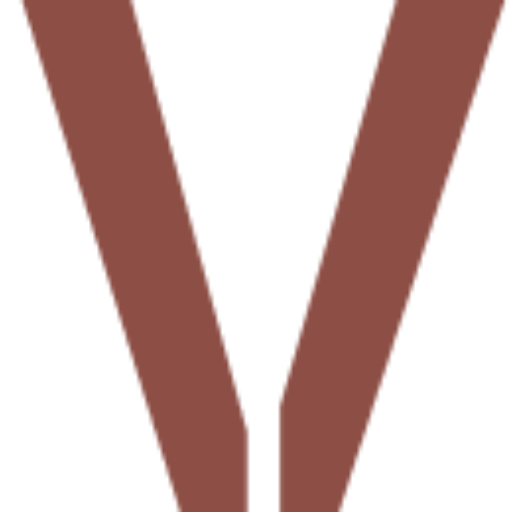



0 Comments